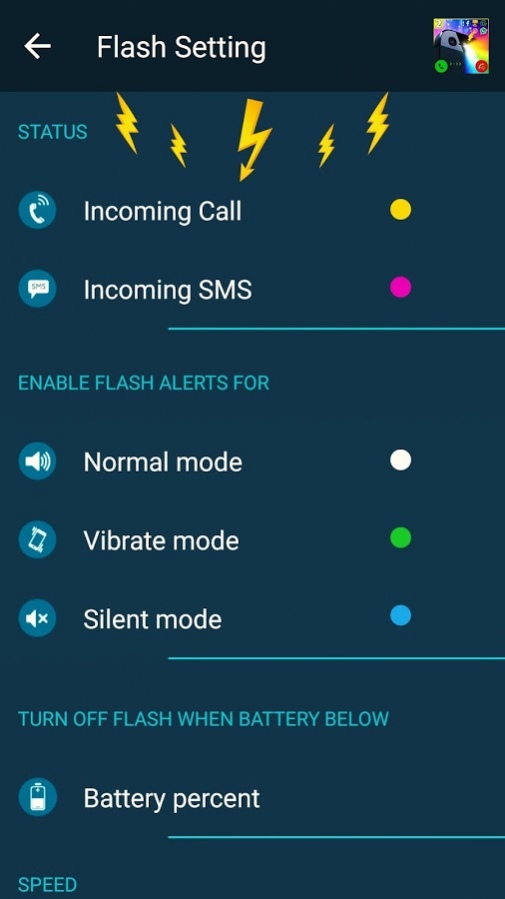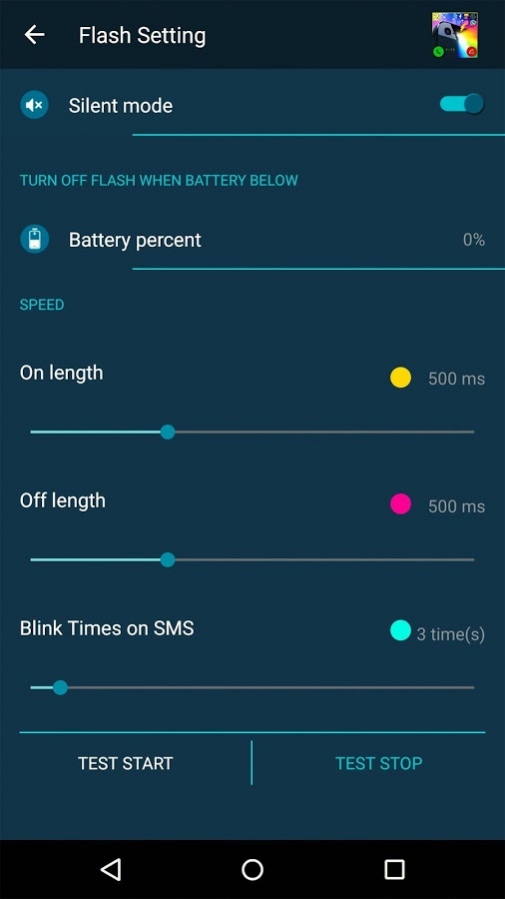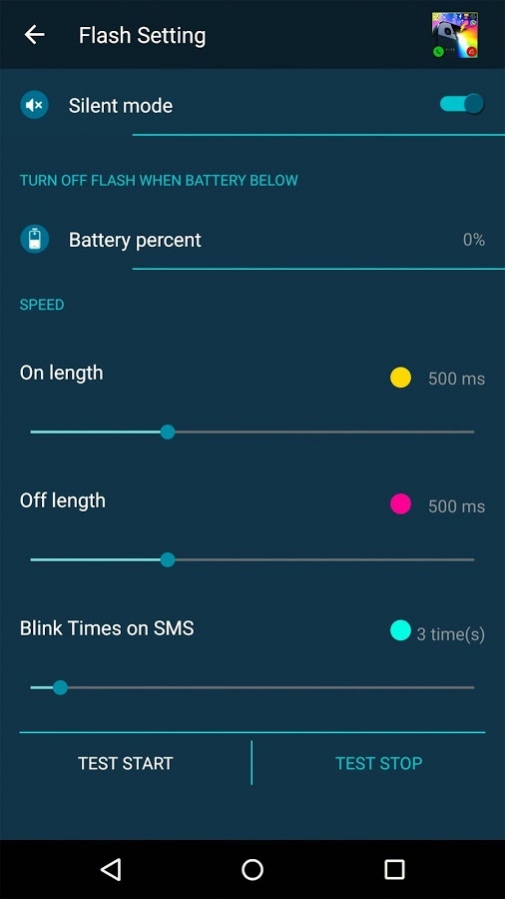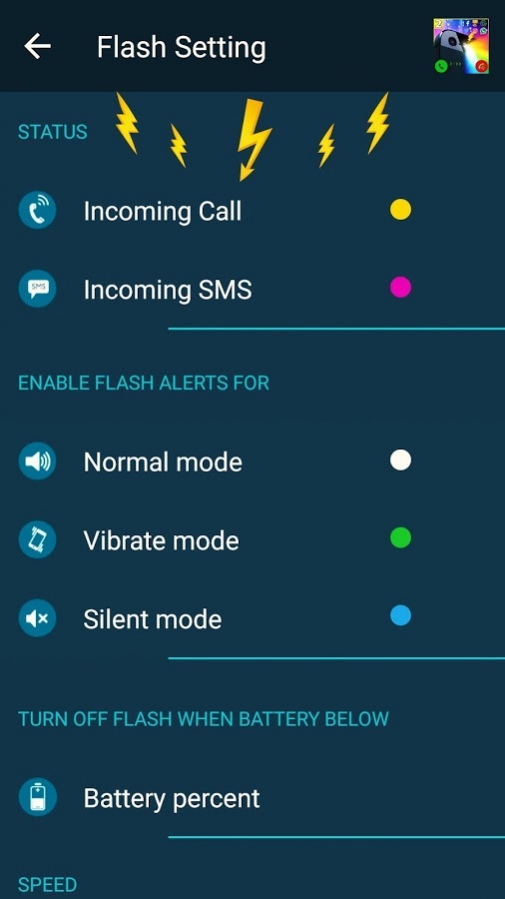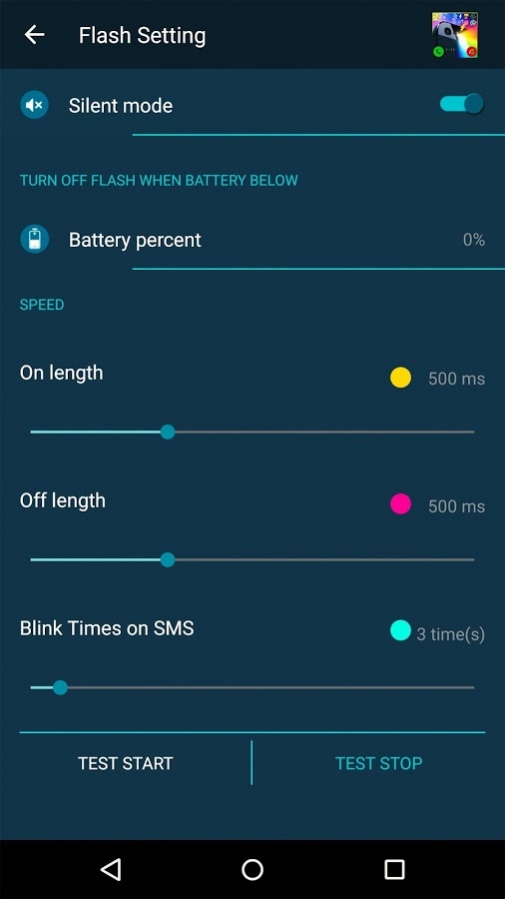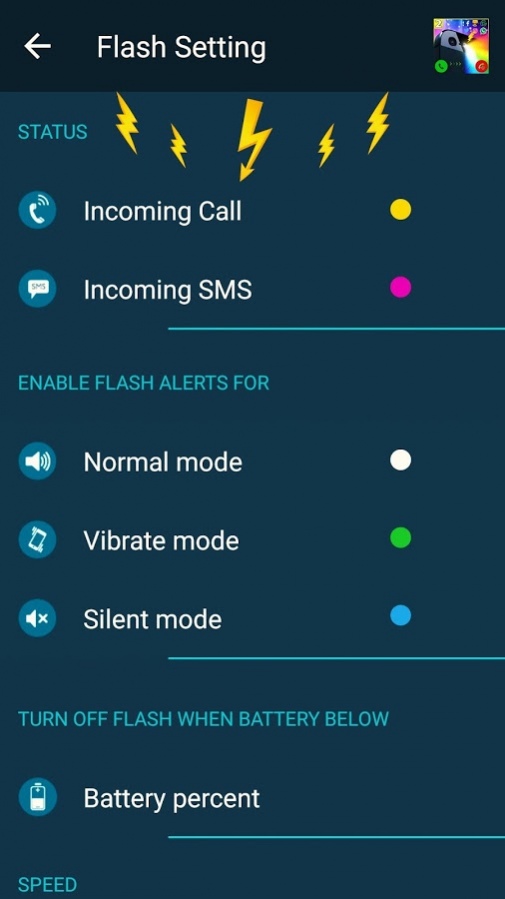Color Flashlight Alerts: Call 1.2
Free Version
Publisher Description
Get Color Flashlight Call and SMS! with each contact color and each app. You can customize flashlight with colors for notification app for android with multicolors. Now disponible flashlight app for texting and calling.
Now possible shake flashlight colors lights on your screen to disable when you receive a call or text alerts. You can turn it off when the battery gets down X% of charge. so you can save battery even with flash de colores.
FEATURES
1. Fast Blinkers for Flashlight Alerts,
2. Flash alert on call,
3. Choose Color for specific app
4. Battery Friendly,
5. Easy to use,
6. Flashlight alert for all notification,
7. color flash alert,
8. Set a blink frequency and color for each contact.
HOW IT WORKS
1. Install Color Flashlight Alerts 2,
2. Activate the app,
3. Specify for each app your desired color and blinker time,
4. That is it.
for further requests or question contact us at
support@flashalertforandroid.com
facebook.com/flashalertlikeiphoneforandroid
twitter.com/flashalertcolor for twitter alerts
Enjoy!
Color Flashlight alerts 2(Coming Soon)...
About Color Flashlight Alerts: Call
Color Flashlight Alerts: Call is a free app for Android published in the Themes & Wallpaper list of apps, part of Desktop.
The company that develops Color Flashlight Alerts: Call is Color Flashlight Projects LLC. The latest version released by its developer is 1.2.
To install Color Flashlight Alerts: Call on your Android device, just click the green Continue To App button above to start the installation process. The app is listed on our website since 2017-03-13 and was downloaded 22 times. We have already checked if the download link is safe, however for your own protection we recommend that you scan the downloaded app with your antivirus. Your antivirus may detect the Color Flashlight Alerts: Call as malware as malware if the download link to com.color.bright.flashlight is broken.
How to install Color Flashlight Alerts: Call on your Android device:
- Click on the Continue To App button on our website. This will redirect you to Google Play.
- Once the Color Flashlight Alerts: Call is shown in the Google Play listing of your Android device, you can start its download and installation. Tap on the Install button located below the search bar and to the right of the app icon.
- A pop-up window with the permissions required by Color Flashlight Alerts: Call will be shown. Click on Accept to continue the process.
- Color Flashlight Alerts: Call will be downloaded onto your device, displaying a progress. Once the download completes, the installation will start and you'll get a notification after the installation is finished.